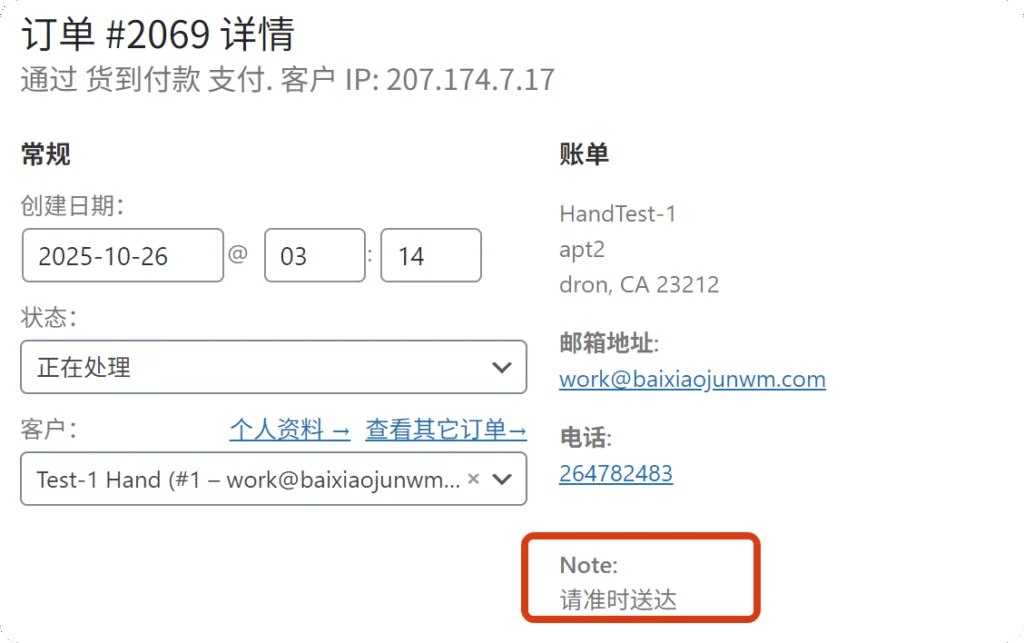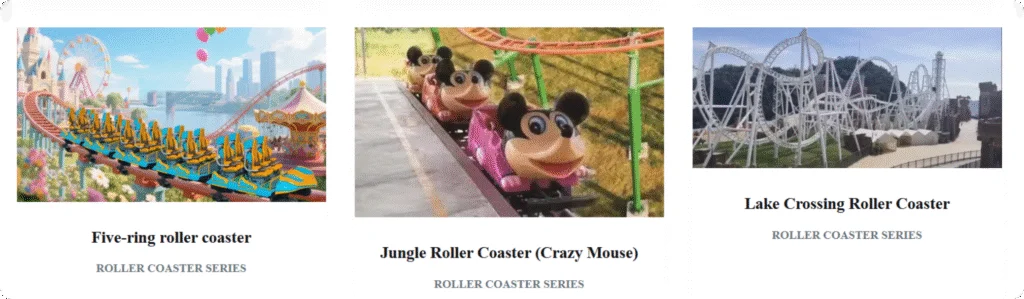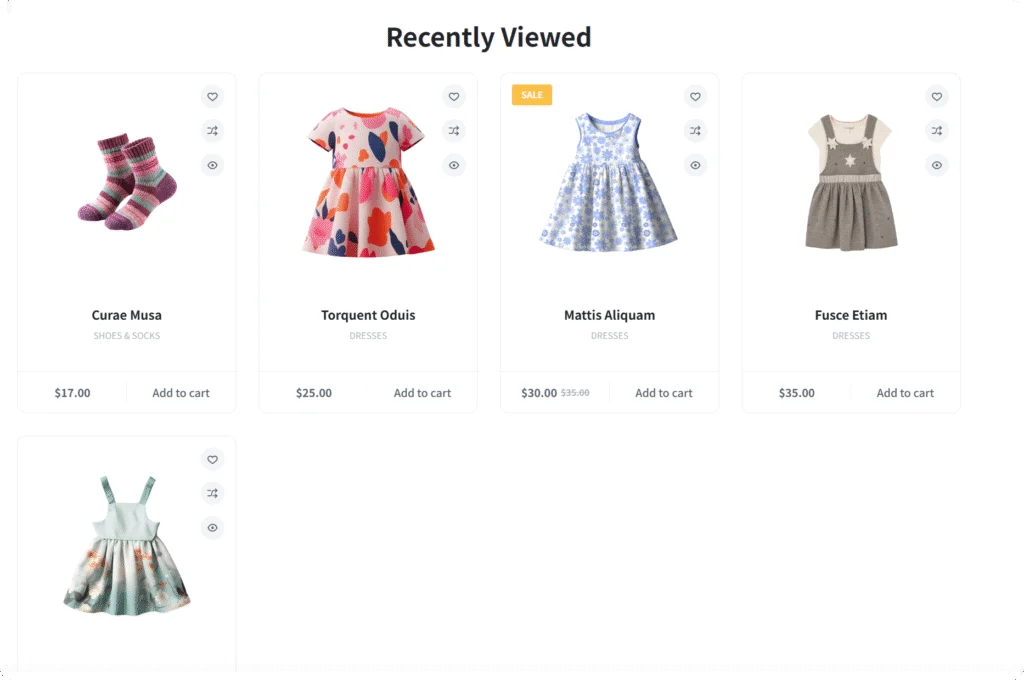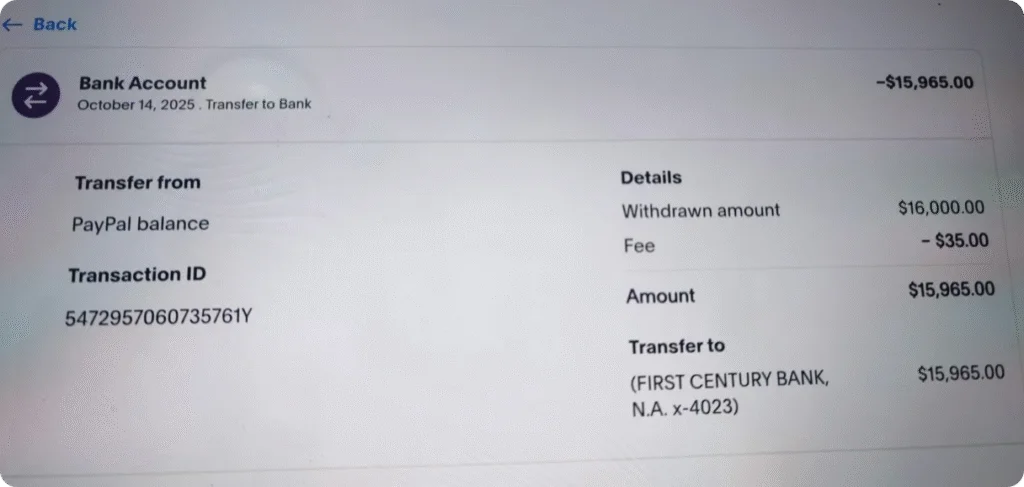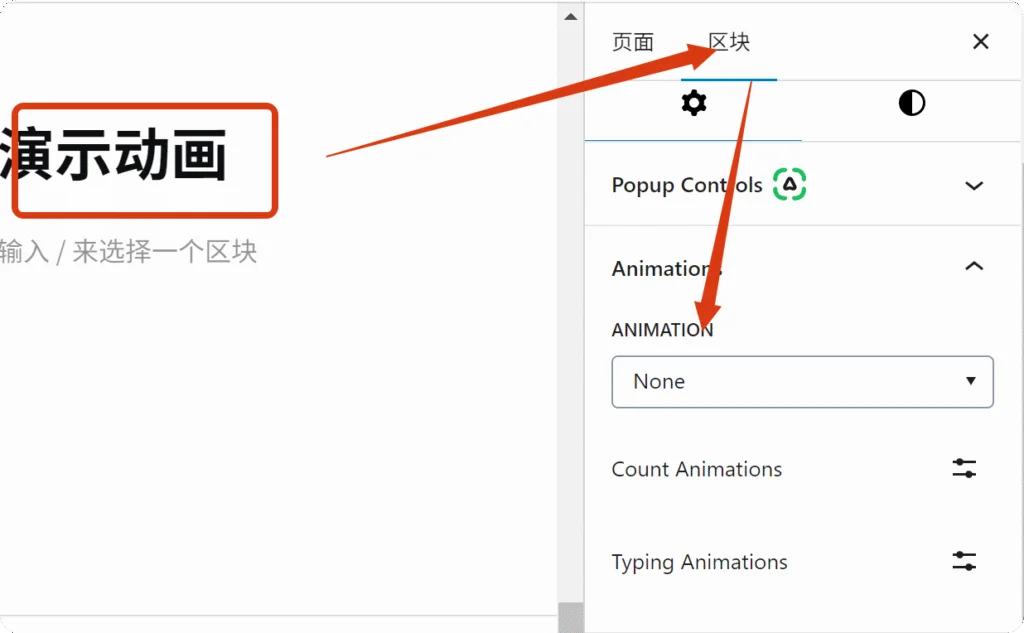如何自定义WooCommerce的产品详情页布局,添加更多更丰富的元素
我们之前介绍过如何在其他页面调用产品的ID从而来实现自定义产品详情页,但是不少粉丝觉得每创建一个产品都要这样操作显得比较麻烦。
所以今天这篇文章就教你如何以更加灵活的方式,用古腾堡-块主题完成详情页设置。
视频教程
第一步. 更改详情页布局
默认情况下,WooCommerce的产品添加和修改页面是下面的样式,我们只能在产品描述区域放置文字和图片等内容,显然自定义详情内容不是很方便。
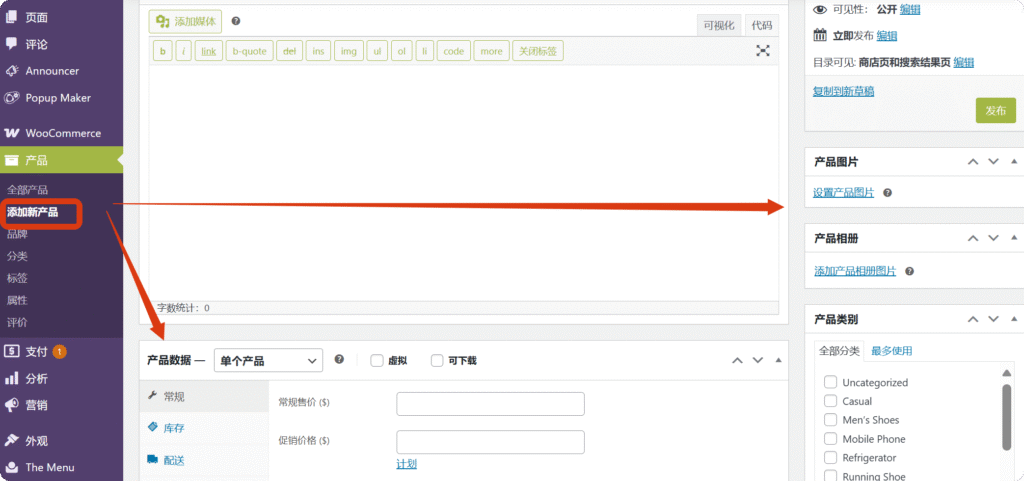
第二步. 修改编辑器
将下面的代码复制下来。
// Enable Gutenberg editor for WooCommerce
function j0e_activate_gutenberg_product($can_edit, $post_type) {
if ($post_type == 'product') {
$can_edit = true;
}
return $can_edit;
}
add_filter('use_block_editor_for_post_type', 'j0e_activate_gutenberg_product', 10, 2);
// enable taxonomy fields for woocommerce with gutenberg on
function j0e_enable_taxonomy_rest($args) {
$args['show_in_rest'] = true;
return $args;
}
add_filter('woocommerce_taxonomy_args_product_cat', 'j0e_enable_taxonomy_rest');
add_filter('woocommerce_taxonomy_args_product_tag', 'j0e_enable_taxonomy_rest');代码内容下载
然后到WordPress后台选择外观下的主题文件编辑器。
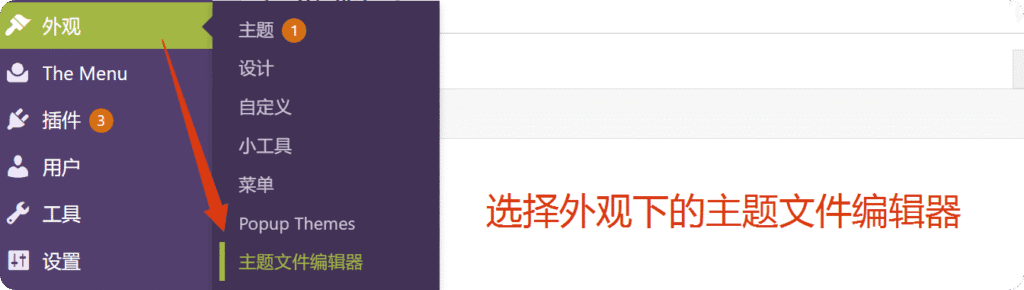
👉 下面为赞助粉丝专享内容 👈
为感谢🫰Youtube会员,🫰B站充电粉丝和🫰交流群成员的支持。
后面为专享内容,如果你是上面其一,可直接右边登陆账号查看(不知道账号的可联系我“bansuhy”创建)
如果你想加入,可点击下面按钮了解。